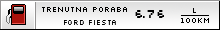-

Tomo - Moderator foruma
- Prispevkov: 4744
- Pridružen: Ne apr 06, 2003 10:13 pm
-

Liquid - Moderator foruma
- Prispevkov: 1794
- Pridružen: Sr jun 30, 2004 1:08 pm
- Kraj: ob smaragdni reki
perko84 je napisal/-a:da ne bo spet nepotrebnih, motenj glede mojega limanja slik: jst ne vem kako naj prilepim sliko na forum da se mi ne bo pomanjšala. lahko je velika 1 cm al pa 100, zmeri se mi pomanjša, pa morš pol kliknit nanjo da je večja. Dejte mi pomagat, oziroma povejte mi kako to stvorimops:
Citiram iz enega tujega foruma
extreme mods je napisal/-a:Hi
I have noticed that some people have a lot of trouble trying to upload
pictures and posting them.
This is a detailed tutorial on how to do it
1. Go to http://imageshack.us and click browse, choose the file you want to upload by double clicking the file and then click the Host it! button. See
below.
2. Once your image has been uploaded your screen should look like below. The box highlighted in red is for thumbnails. This will produce a little picture which is clickabe to enlarge. See example at bottom of post.
If you want to show your picture without having to click a thumbnail, copy and paste the code from the box highlighted in green on the example.
If you want a direct link to your image copy and paste the link highlighted in blue into your text box.
3. that's it, Look below at what the links do.
Hope this helps
Direct image lnik:
http://img225.echo.cx/img225/2903/pickm ... dme0rh.jpg
Thumbnail:
Display image in post:
Adrian
Če je interes kakega moda lahko to tudi prevedem in priredim v SLO jezik
lp
-

Tomo - Moderator foruma
- Prispevkov: 4744
- Pridružen: Ne apr 06, 2003 10:13 pm
-

Liquid - Moderator foruma
- Prispevkov: 1794
- Pridružen: Sr jun 30, 2004 1:08 pm
- Kraj: ob smaragdni reki
-

perko84 - Uporabnik
- Prispevkov: 1160
- Pridružen: Po mar 28, 2005 6:03 pm
- Kraj: malo tu, malo tam
-

Tomo - Moderator foruma
- Prispevkov: 4744
- Pridružen: Ne apr 06, 2003 10:13 pm
-

T1cK0 - Uporabnik
- Prispevkov: 887
- Pridružen: So nov 13, 2004 11:14 pm
-

Liquid - Moderator foruma
- Prispevkov: 1794
- Pridružen: Sr jun 30, 2004 1:08 pm
- Kraj: ob smaragdni reki
slo verzija 
Tutorial kako uploadati in objaviti sliko
1.Pojdina naslov http://www.imageshack.ws in stisni browse,izberi file(sliko) ki jo želiš uploadati z dvojnim klikom
in nato pritisni Host it! tipko.Glej spodaj!

2.Ko se slika uploada se ti na ekranu pokaže slednje(glej spodaj).
A)Rdeče obarvan okvirček je za thumbnails.Na forumu
se prikaže kot majhna slikica,ki se ob kliku poveča.Poglej primer spodaj.
B)Če hočeš prikazati sliko v orig. velikosti kopiraj in prilepi link iz zeleno obarvanega okvirčka.
C)Če hočeš objaviti direkten link do slike,objavi link iz modro obarvanega okvirčka.

Primeri:
A:thumbnail

B:slika

C:link do slike
http://img11.echo.cx/img11/8659/2005for ... 920x14.jpg
Liquid
Tutorial kako uploadati in objaviti sliko
1.Pojdina naslov http://www.imageshack.ws in stisni browse,izberi file(sliko) ki jo želiš uploadati z dvojnim klikom
in nato pritisni Host it! tipko.Glej spodaj!

2.Ko se slika uploada se ti na ekranu pokaže slednje(glej spodaj).
A)Rdeče obarvan okvirček je za thumbnails.Na forumu
se prikaže kot majhna slikica,ki se ob kliku poveča.Poglej primer spodaj.
B)Če hočeš prikazati sliko v orig. velikosti kopiraj in prilepi link iz zeleno obarvanega okvirčka.
C)Če hočeš objaviti direkten link do slike,objavi link iz modro obarvanega okvirčka.

Primeri:
A:thumbnail

B:slika

C:link do slike
http://img11.echo.cx/img11/8659/2005for ... 920x14.jpg
Liquid
-

Tomo - Moderator foruma
- Prispevkov: 4744
- Pridružen: Ne apr 06, 2003 10:13 pm
-

Liquid - Moderator foruma
- Prispevkov: 1794
- Pridružen: Sr jun 30, 2004 1:08 pm
- Kraj: ob smaragdni reki
-

T1cK0 - Uporabnik
- Prispevkov: 887
- Pridružen: So nov 13, 2004 11:14 pm
-

Tomo - Moderator foruma
- Prispevkov: 4744
- Pridružen: Ne apr 06, 2003 10:13 pm
Dodano tudi tu: http://www.avtomobilizem.com/forum/view ... 962#489962
tako da tvoj trud liquid ni bil zaman
tako da tvoj trud liquid ni bil zaman
-

prstko - Novinec
- Prispevkov: 443
- Pridružen: Sr feb 23, 2005 6:55 pm
-

Dauče - Stalni uporabnik
- Prispevkov: 611
- Pridružen: Če feb 24, 2005 10:58 am
-

maniac - Novinec
- Prispevkov: 441
- Pridružen: Če avg 08, 2002 4:44 pm
-

just_in - Poznavalec foruma
- Prispevkov: 2119
- Pridružen: Pe jun 27, 2003 11:40 am
- Kraj: gorenjska :)
-

Dauče - Stalni uporabnik
- Prispevkov: 611
- Pridružen: Če feb 24, 2005 10:58 am
-

prstko - Novinec
- Prispevkov: 443
- Pridružen: Sr feb 23, 2005 6:55 pm
-

maniac - Novinec
- Prispevkov: 441
- Pridružen: Če avg 08, 2002 4:44 pm
-

T1cK0 - Uporabnik
- Prispevkov: 887
- Pridružen: So nov 13, 2004 11:14 pm
Kdo je prisoten
Po forumu brska: 0 registriranih uporabnikov in 2 gostov